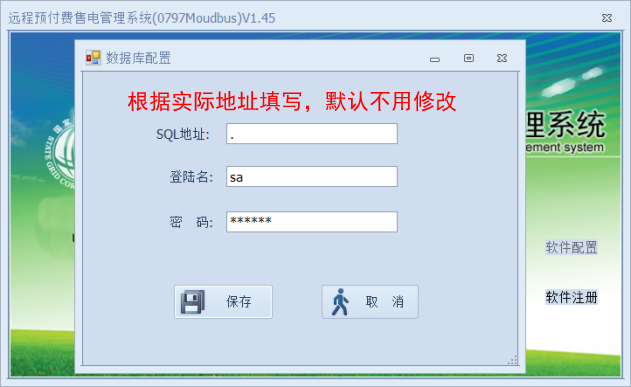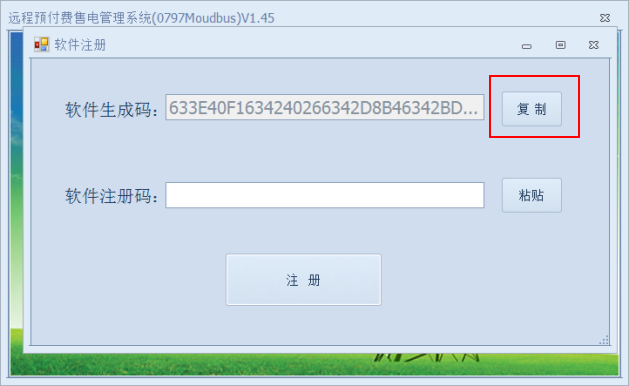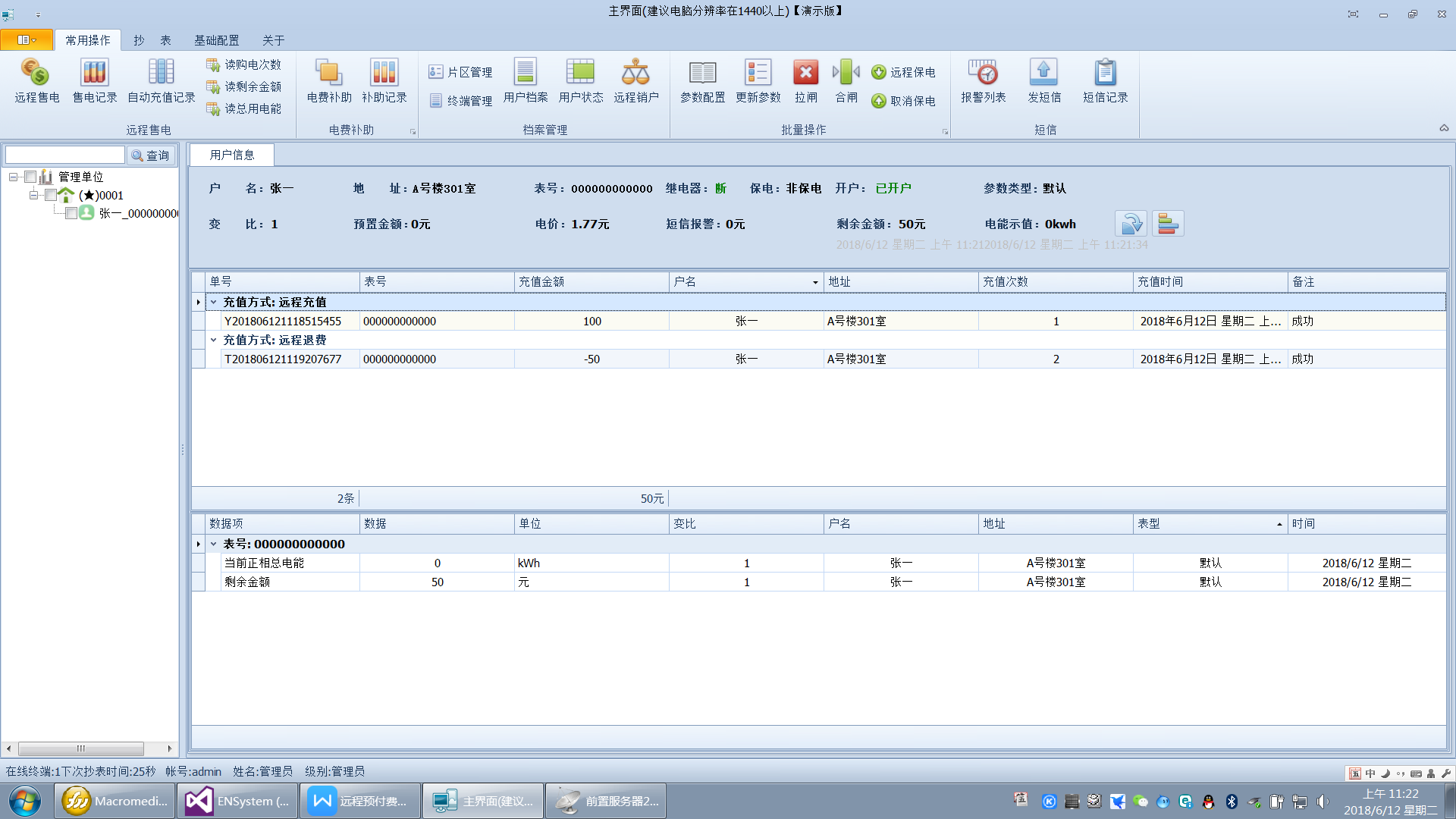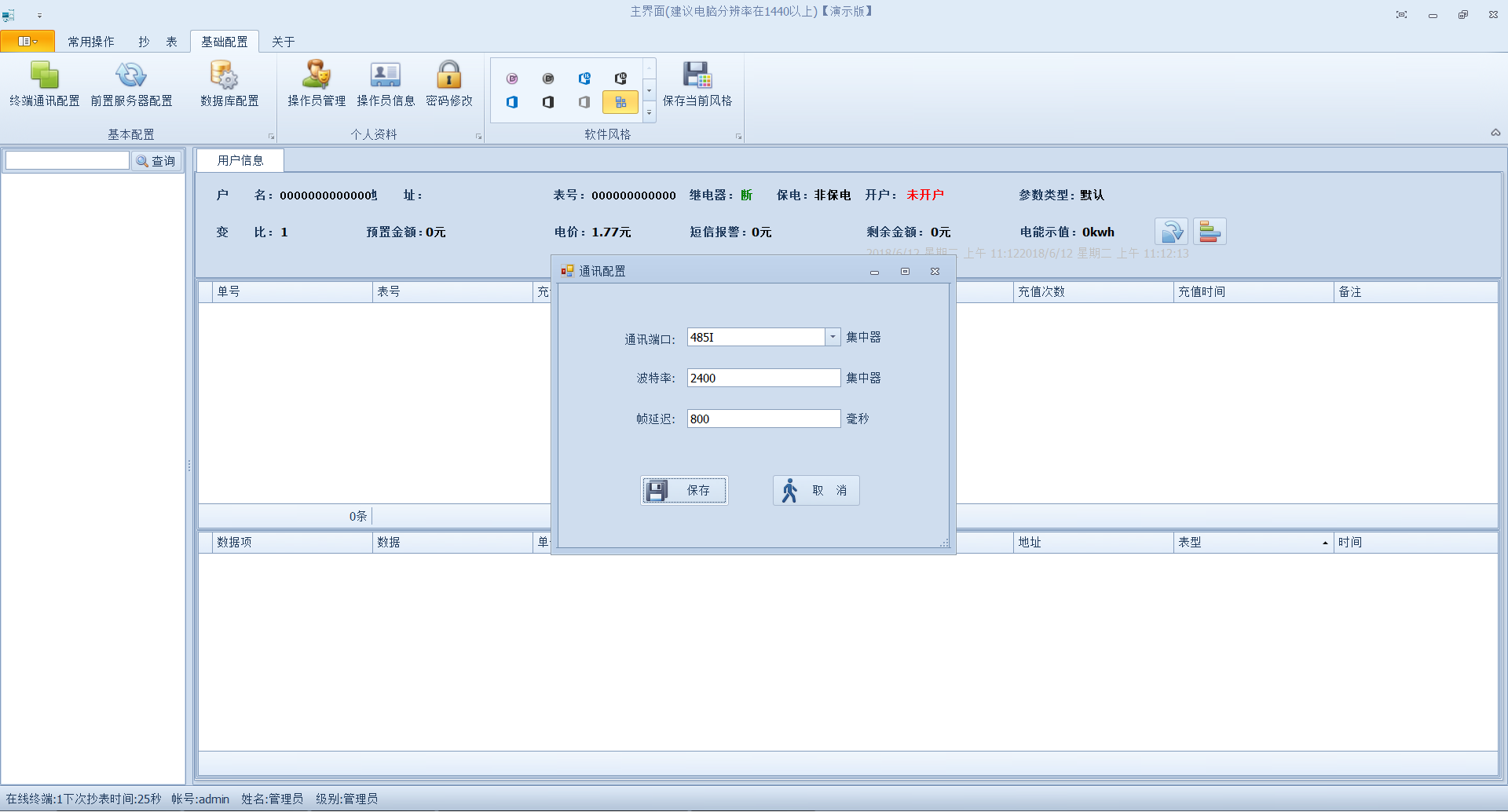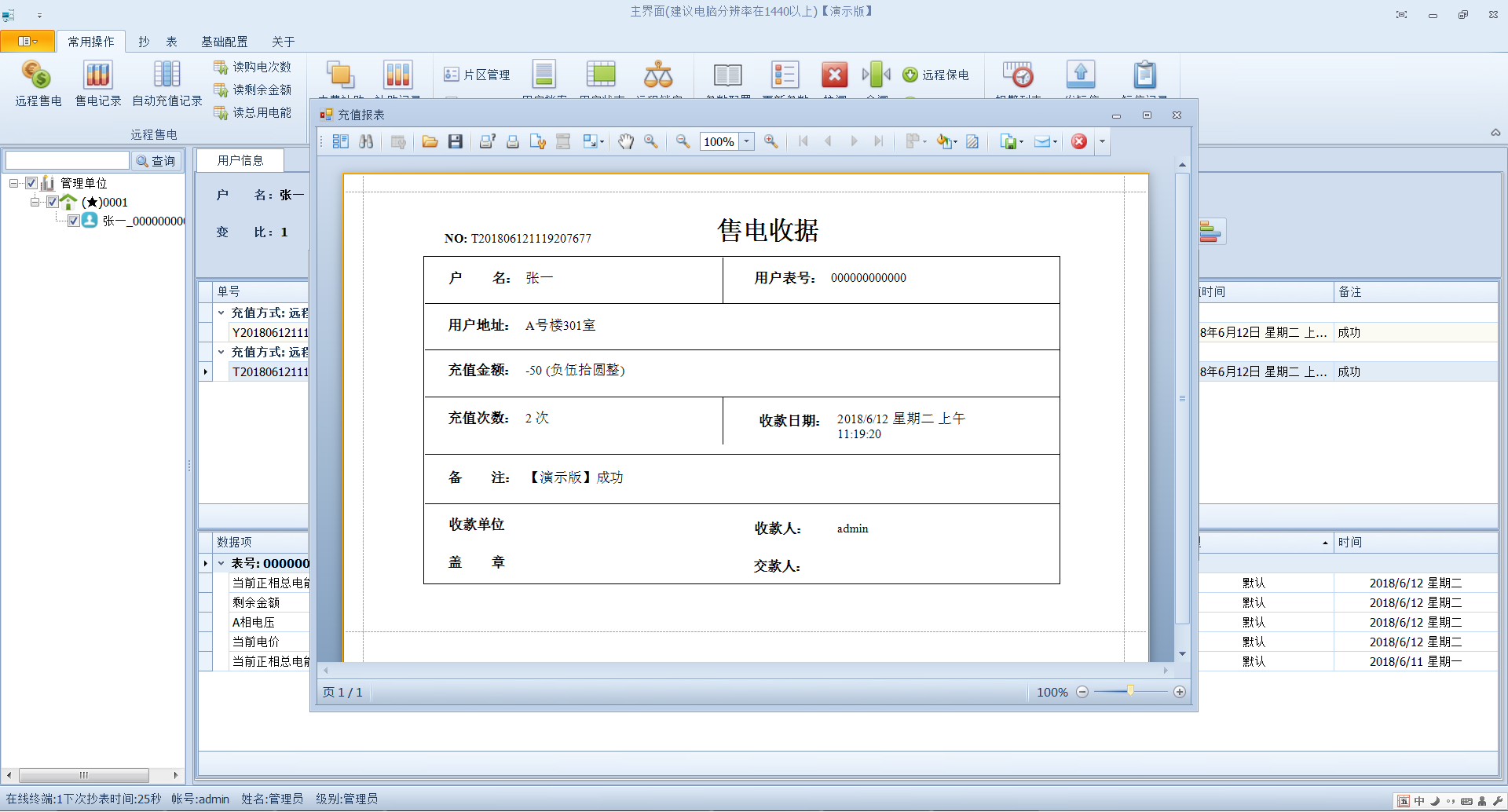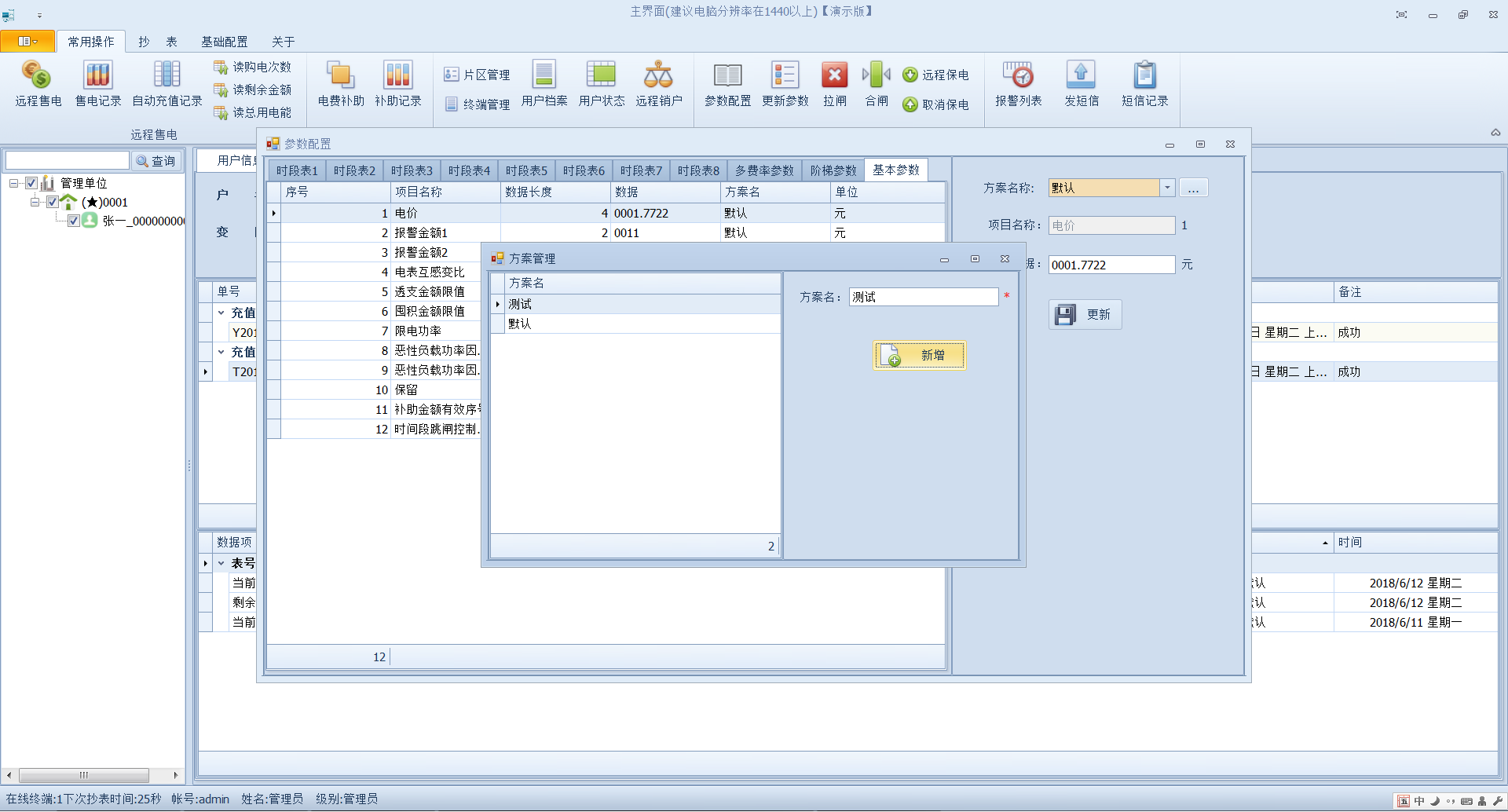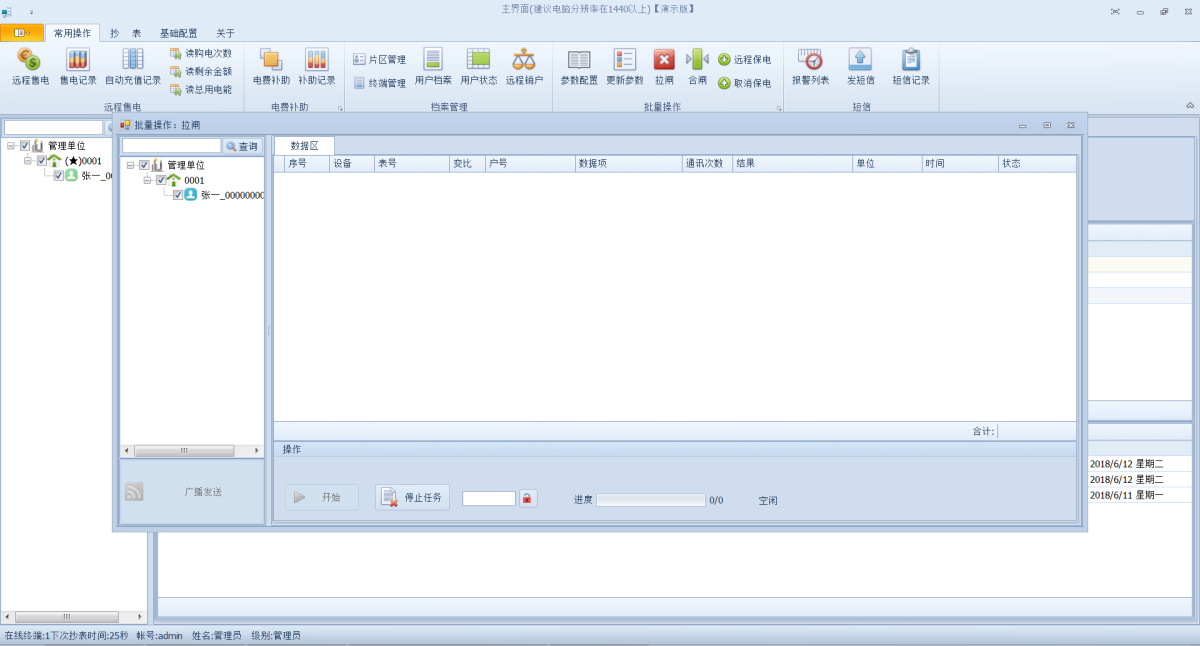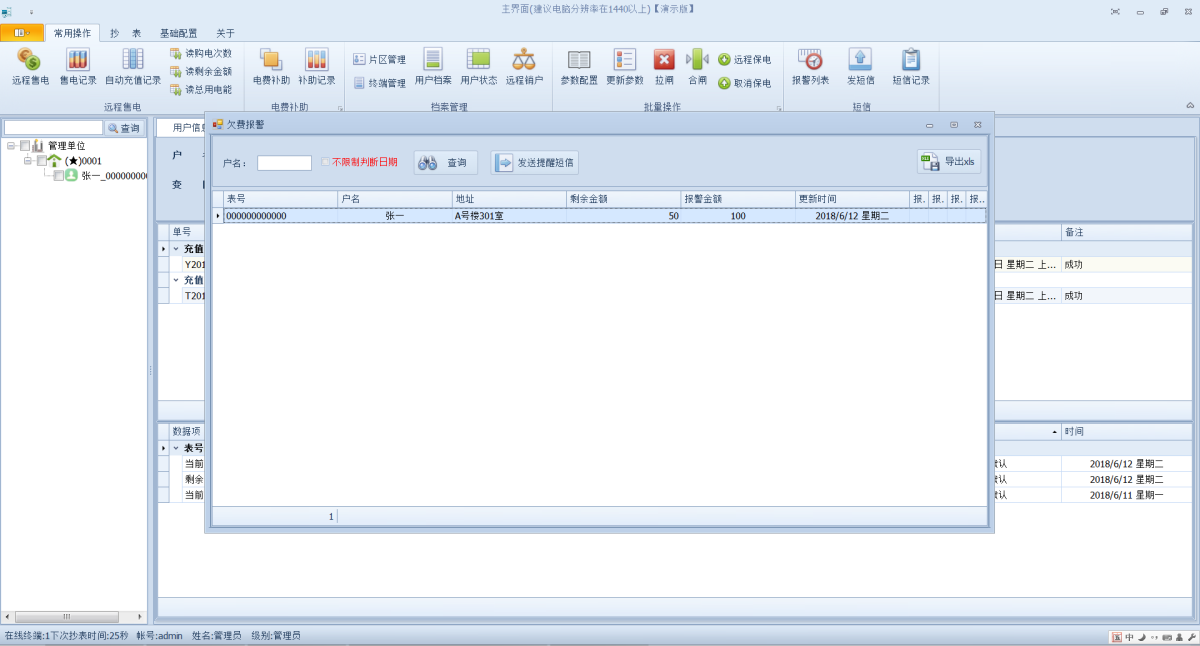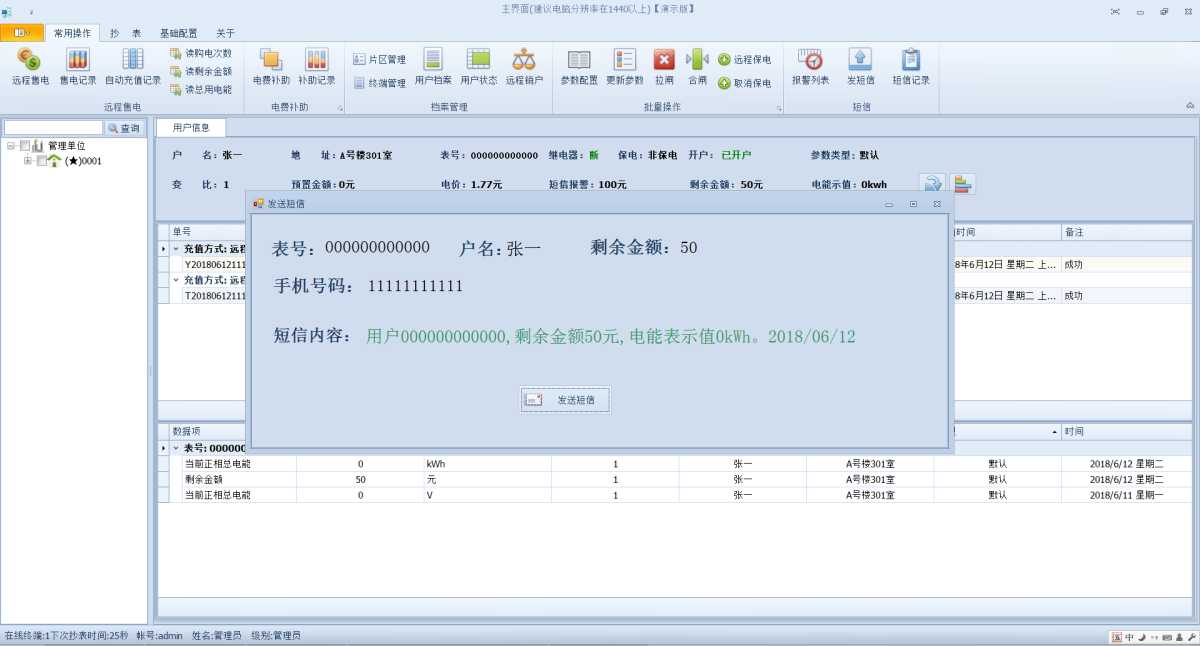Remote prepaid power sales management system operation manual
一、Software initial configuration
1.1Open the desktop shortcut,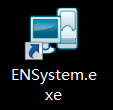 The default administrator is admin and the password is 123456.
The default administrator is admin and the password is 123456.
1.2Configure the database link password, which does not need to be modified by default. The default account for data installation is sa password aa123~
1.3Software registration. Send the registration code to the supplier and the supplier will decode it accordingly.
1.4 On the main interface of the software, select the user to be operated through the left tree. When there are a large number of users, use the query box to query, and support fuzzy queries such as table numbers, customer names, and addresses.
1.4 After logging in to the software, switch to the Basic Configuration tab and click Terminal Communication Configuration. The concentrator defaults to 485_1, the baud rate is 2400 for 07, 1200 for 97, and 9600 for the carrier, and the frame delay is adjusted according to the actual line. The 485 direct connection is generally about 2000 milliseconds, and the carrier is above 5000 milliseconds.
1.5 Listening port configuration, according to the actual terminal pointing to the port configuration. Default is 5557
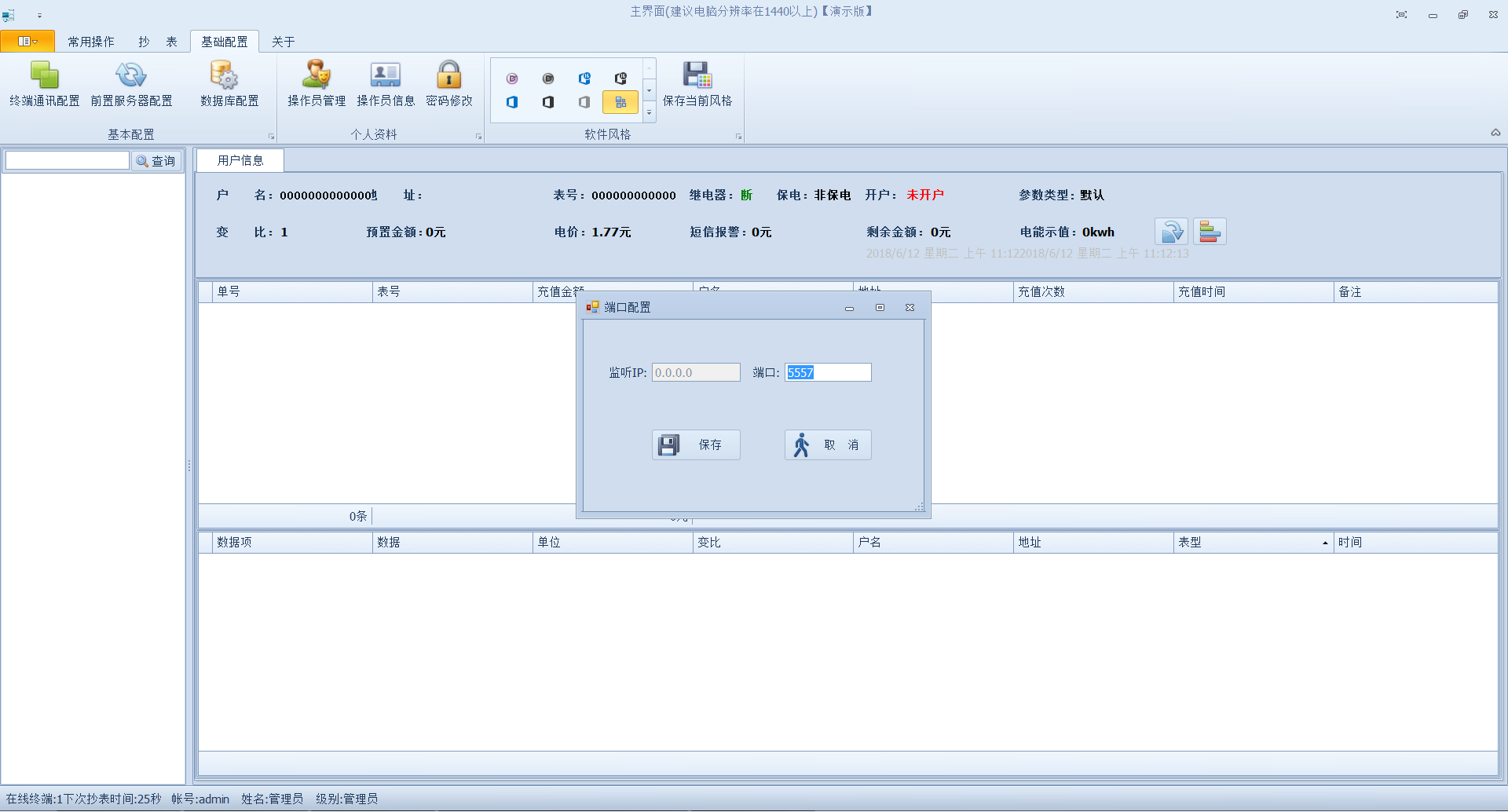
二、Software Archives
2.1 Create an area, switch to common operations, and click Area Management. Note: The area name cannot be repeated.
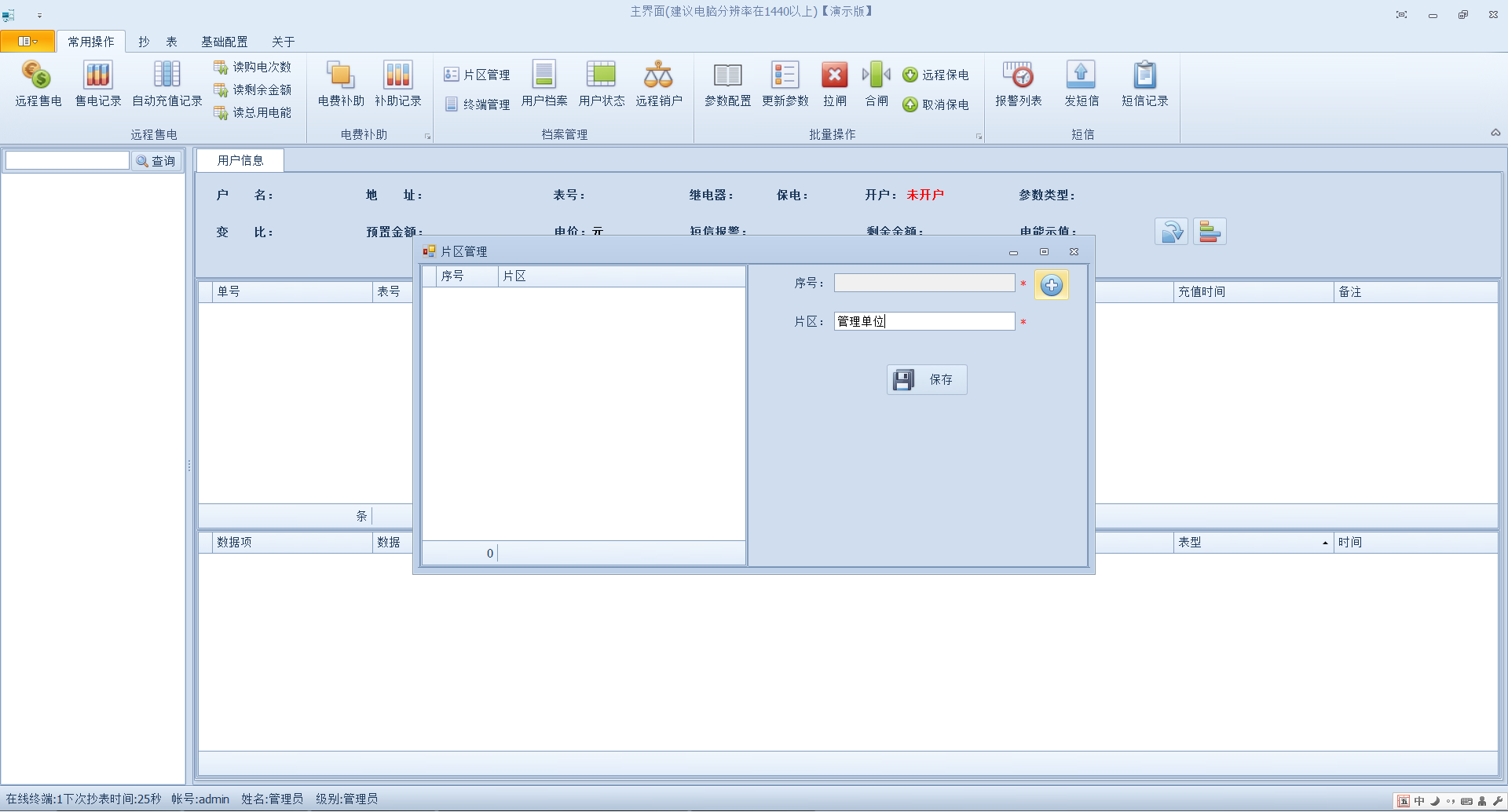
2.2 It is recommended that the terminal, the terminal area code and the device number cannot be interchanged, and fill in according to the device label. The name cannot be repeated.
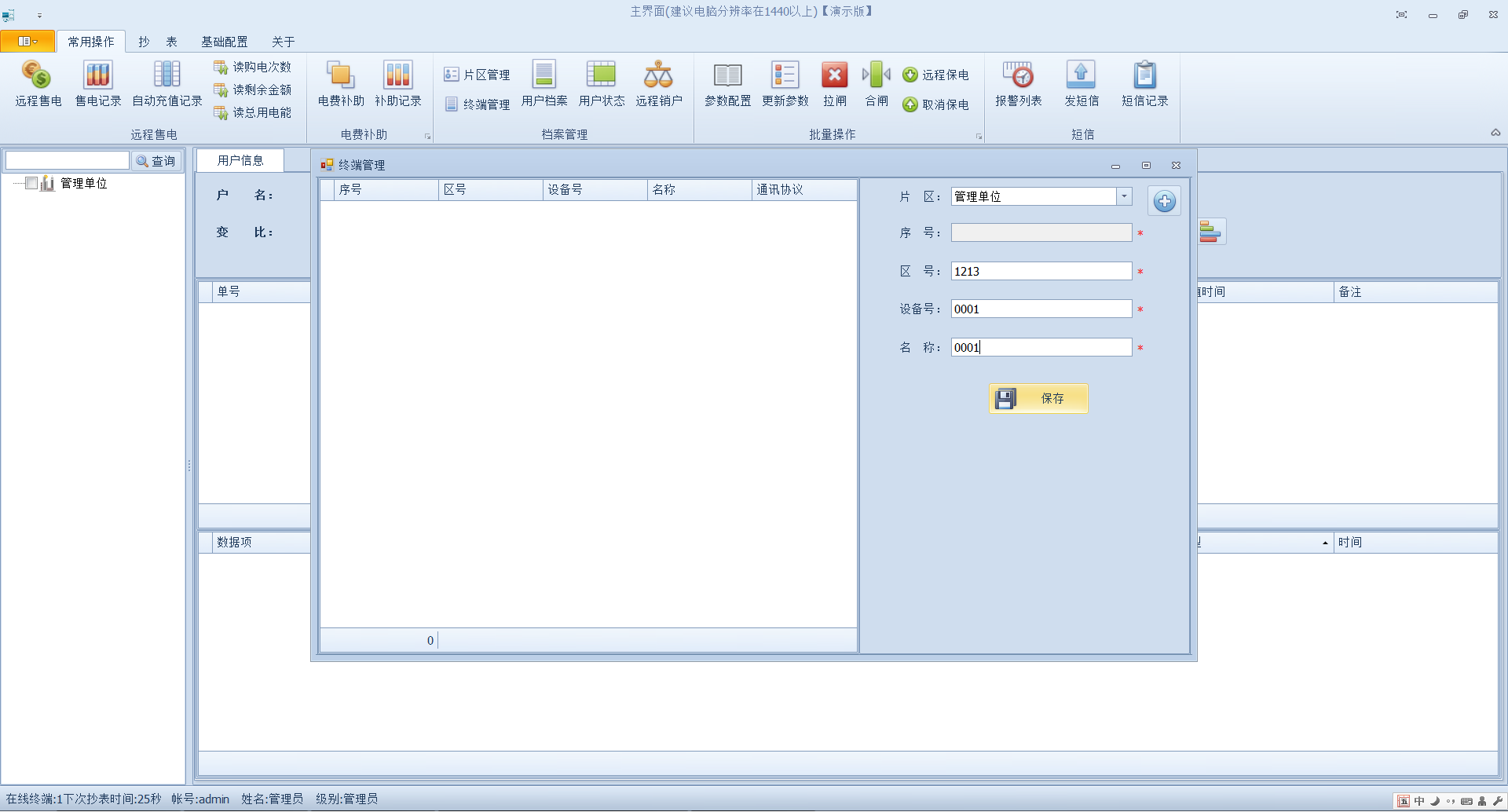
2.3 Establish user, user parameter type parameter configuration center scheme association, please select the correct parameter scheme.
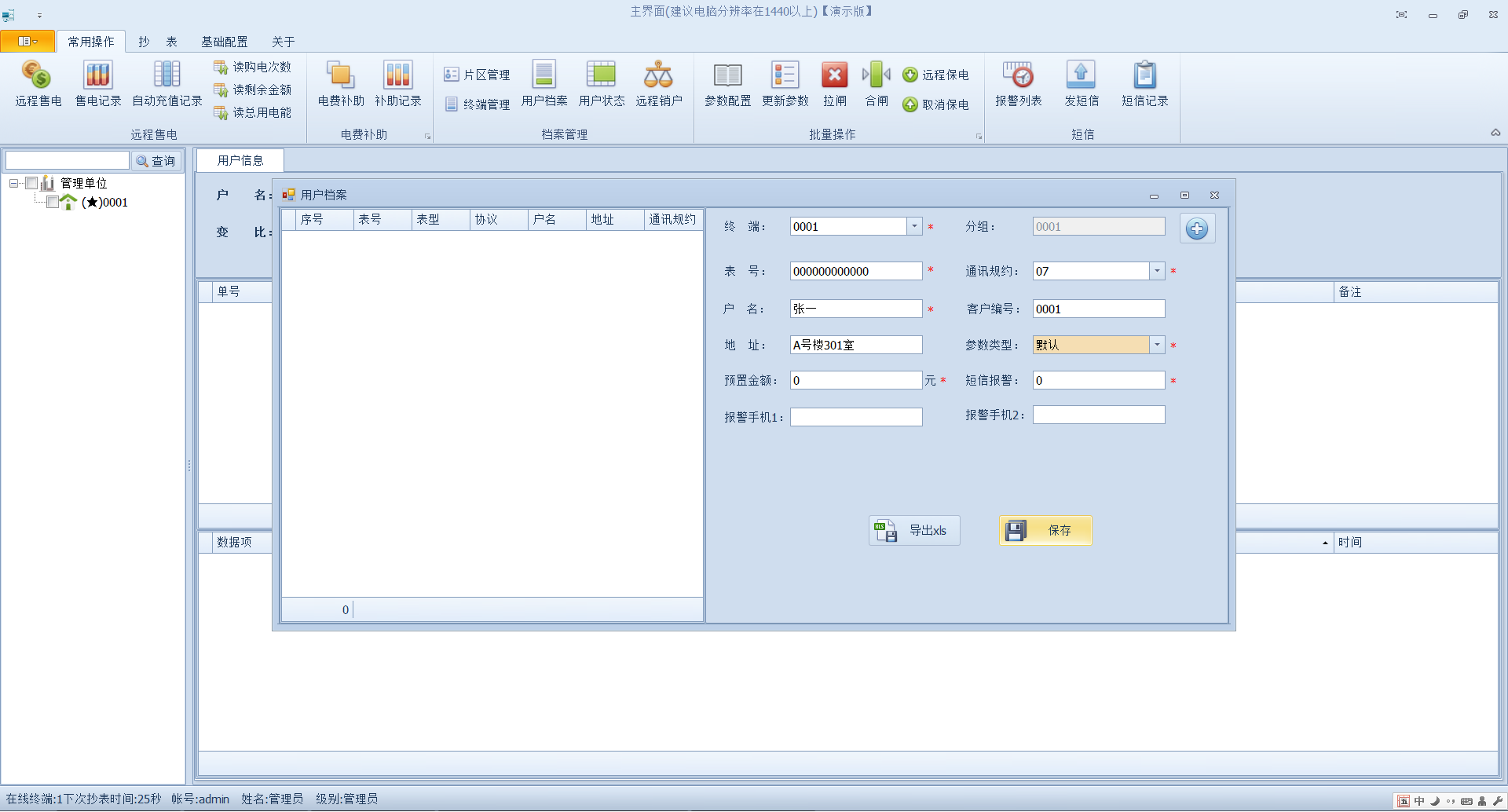
2.4 Device Profile List
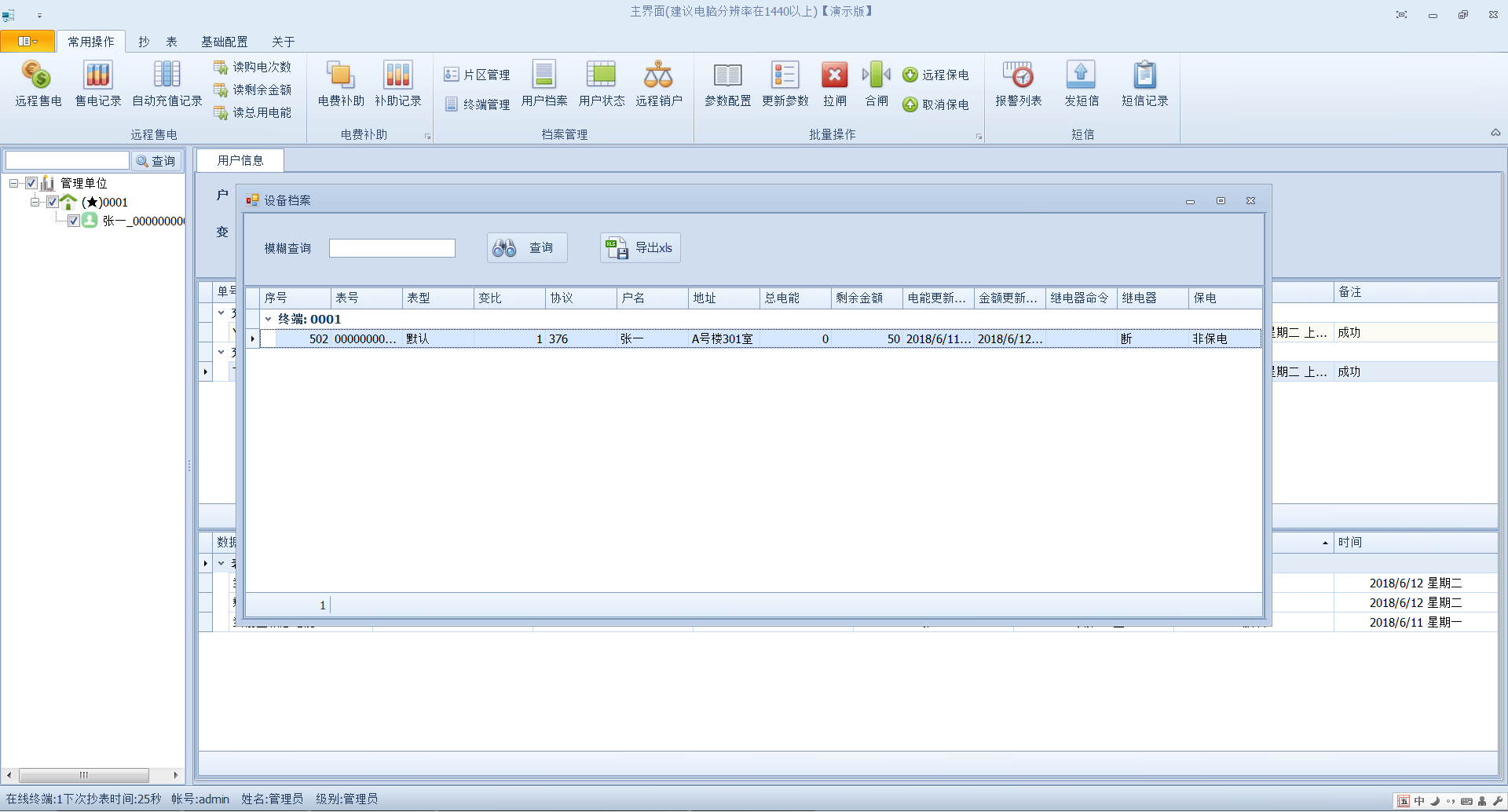
三、Remote recharge and refund
3.1 Turn on remote electricity sales, check the users who want to recharge, if the communication line is not ideal, please read the electricity purchase records to ensure that the meter is equal to the number of electricity purchases in the system. If the recharge fails, please select supplementary electricity sales in the recharge method.
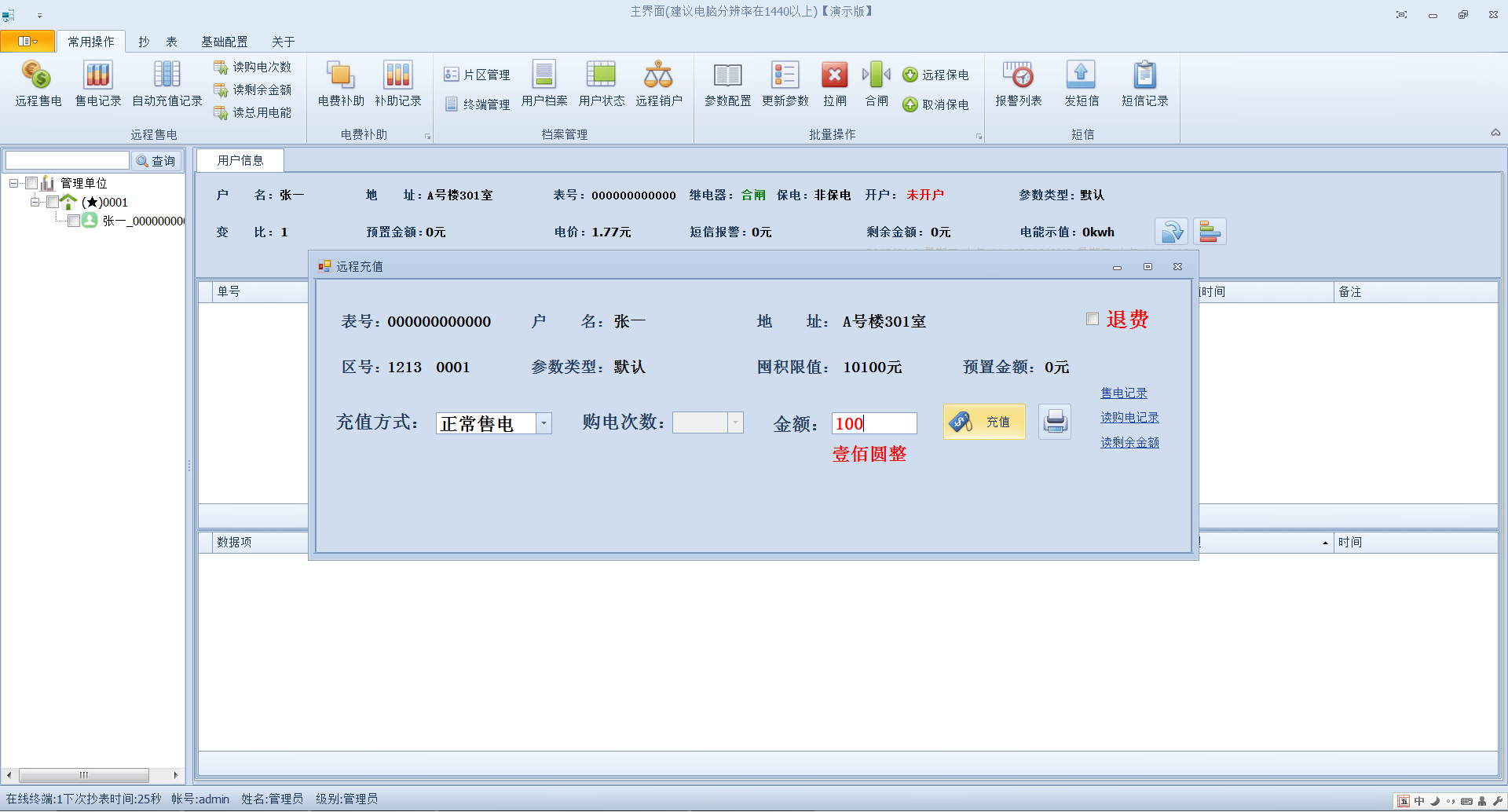
3.2 Recharge return
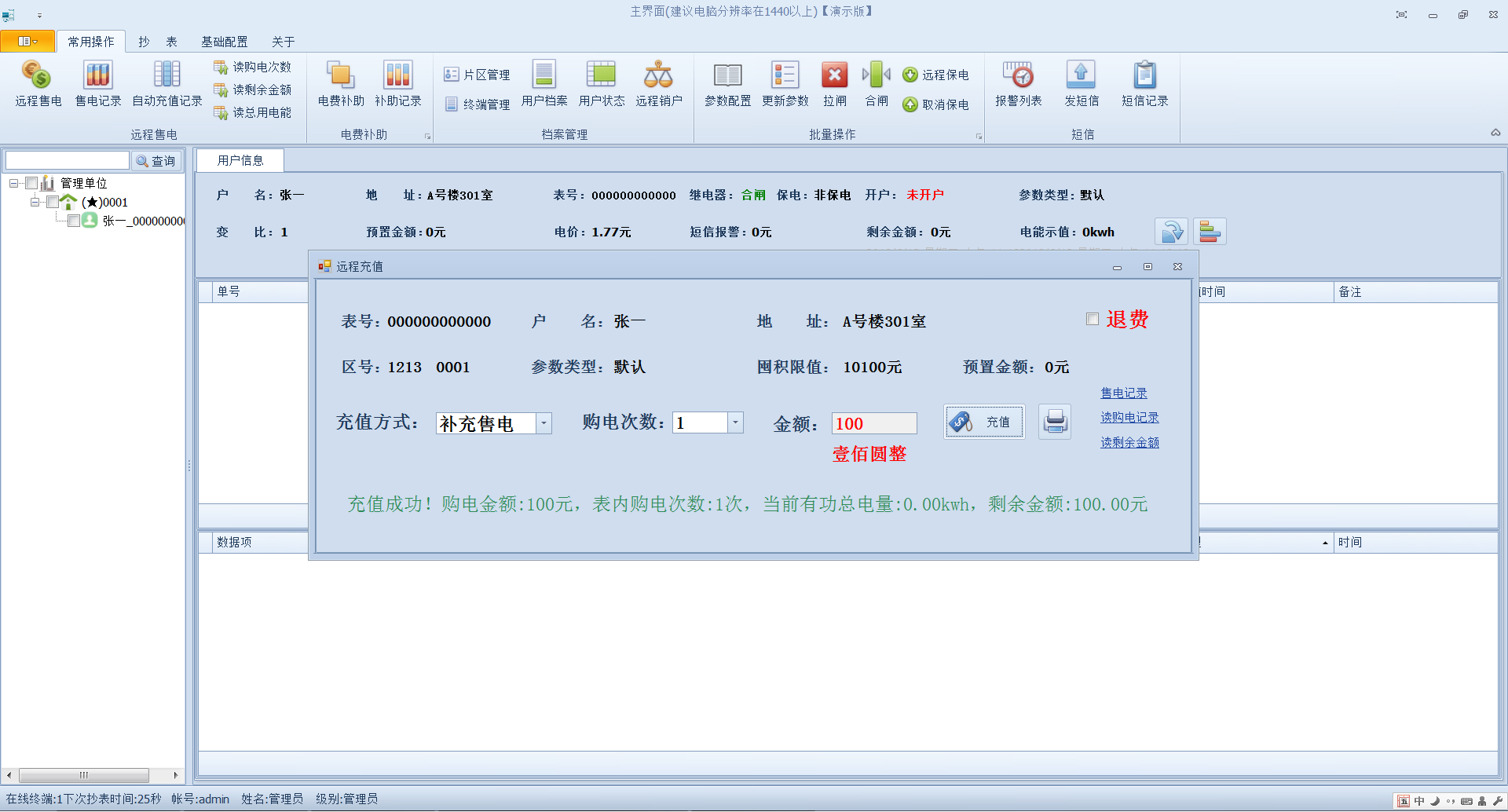
3.4For the refund operation, tick Refund in the upper right corner, and the meter will be recharged with negative numbers to realize the refund function. The refund amount should not be greater than the remaining amount as far as possible. If it is greater than the remaining amount,it will be credited as the overdraft amount.
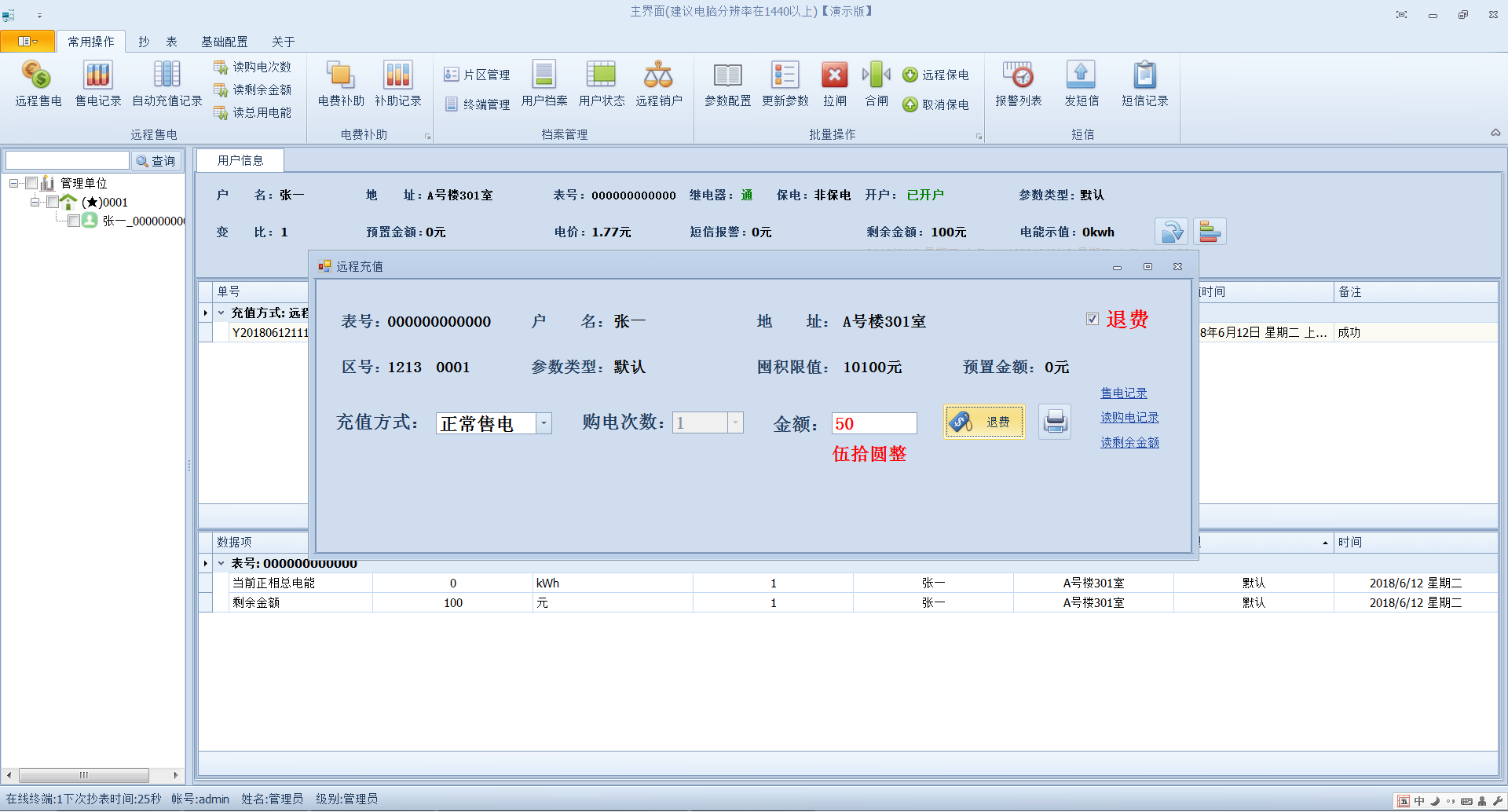
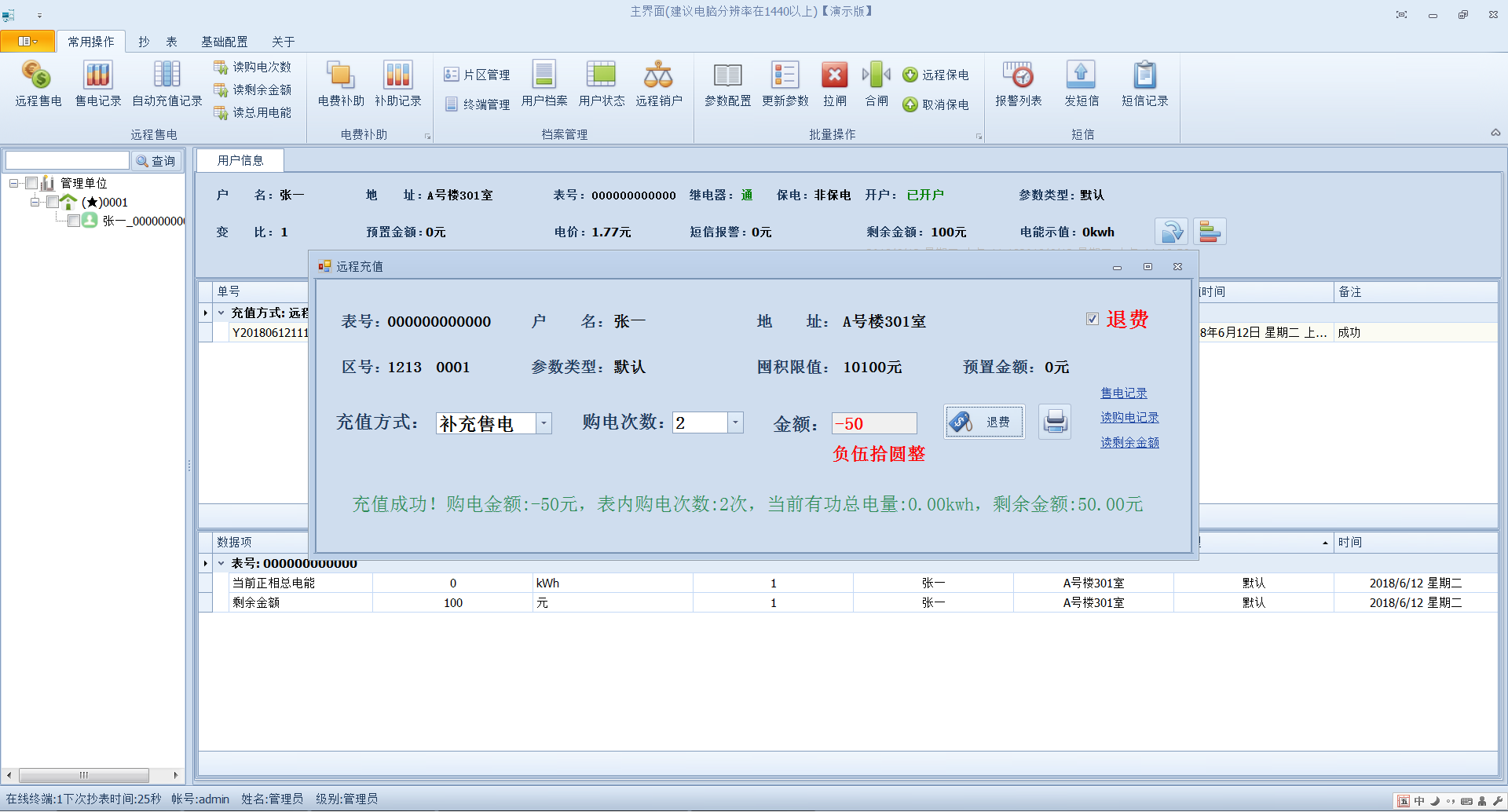
四、Parameter Configuration
4.2 Double-click the parameter item to be modified, and click Update after modification.
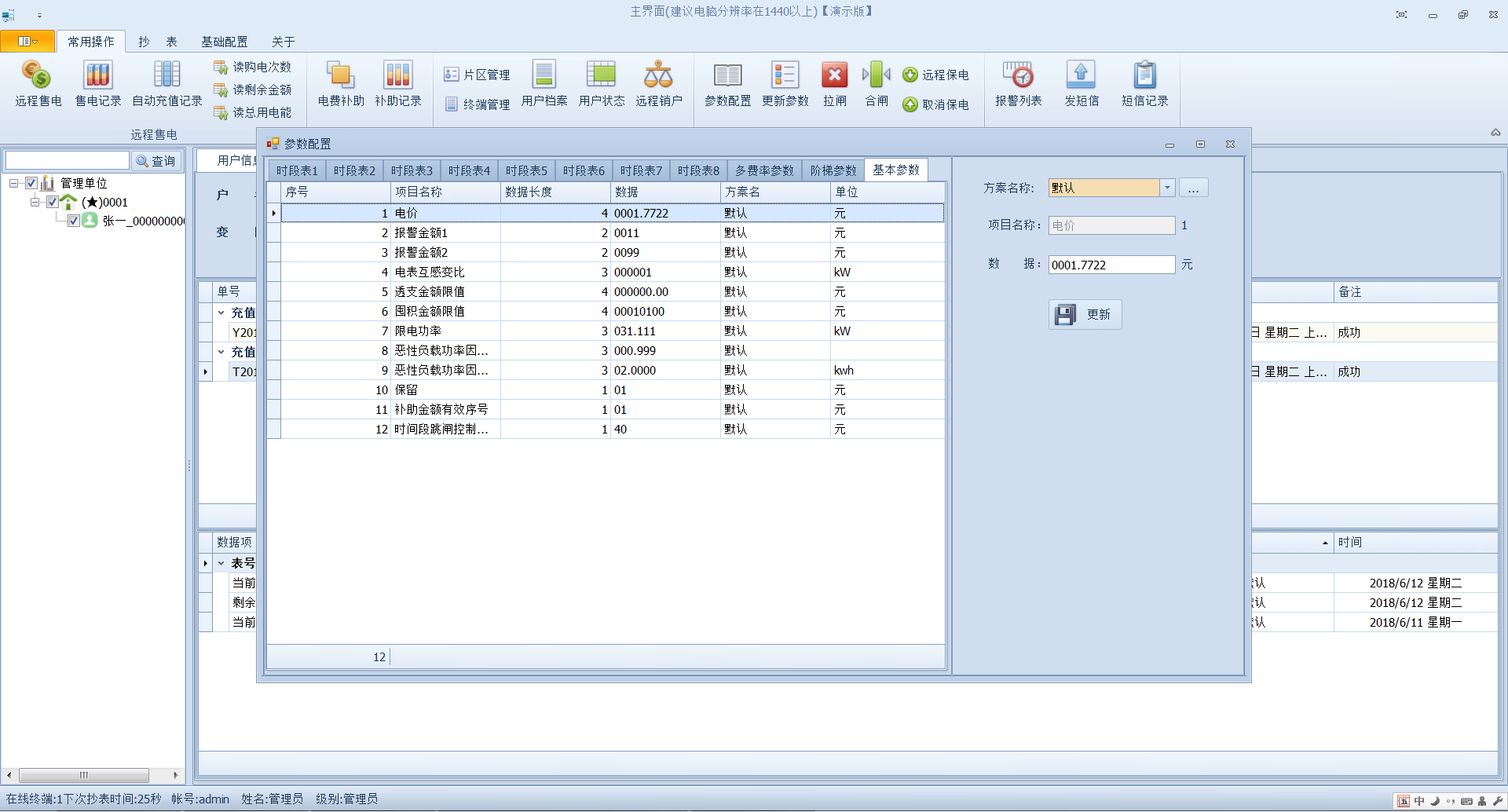
4.3 Configure the parameter scheme, open the update parameter, select the user to be updated on the left, and the user will be updated in batches according to the associated parameter scheme. Note: You must enter the administrator password on the side of the small lock and then click the small lock to start the update.
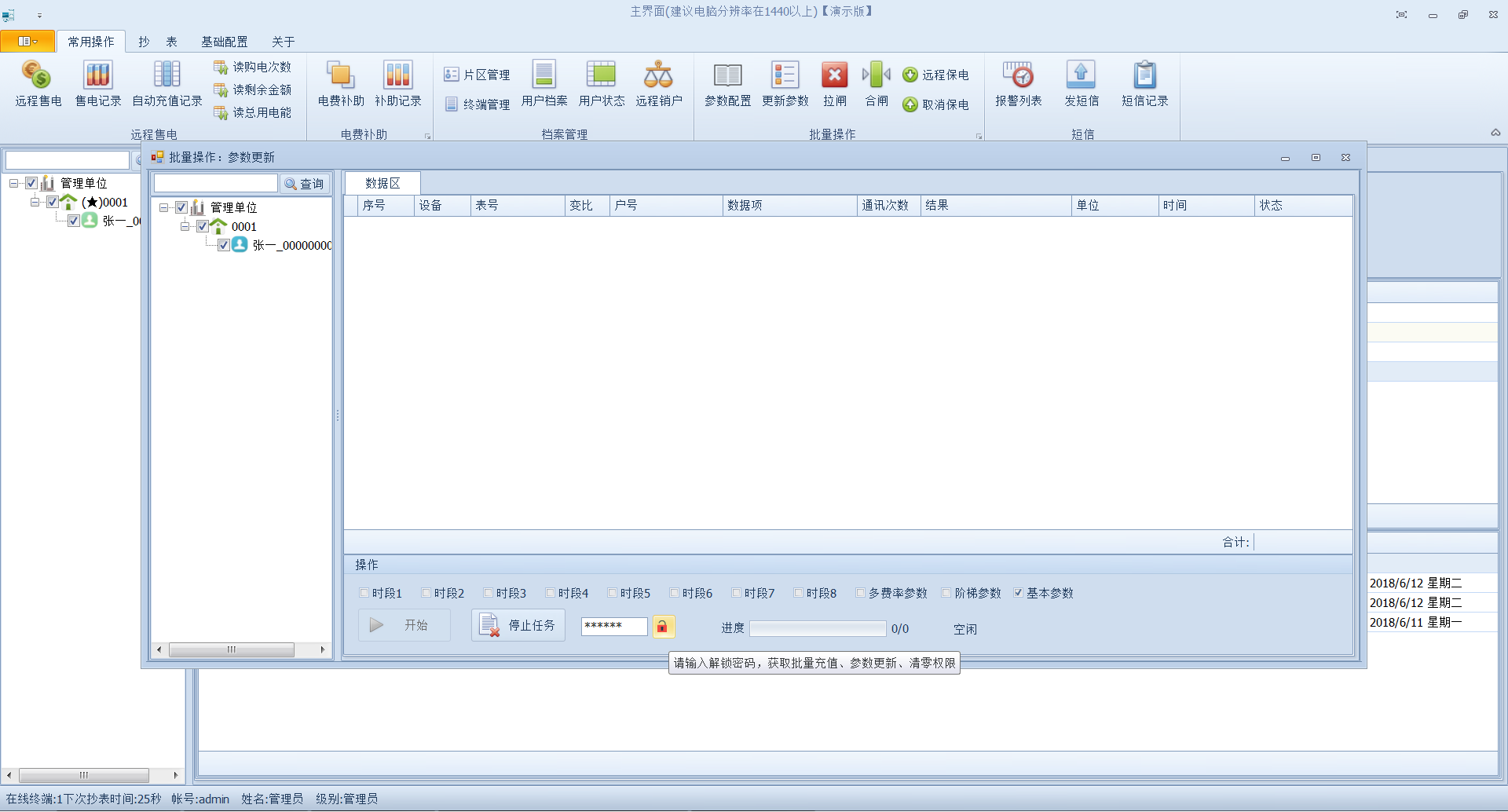
五、Remote fee control
5.2 closing
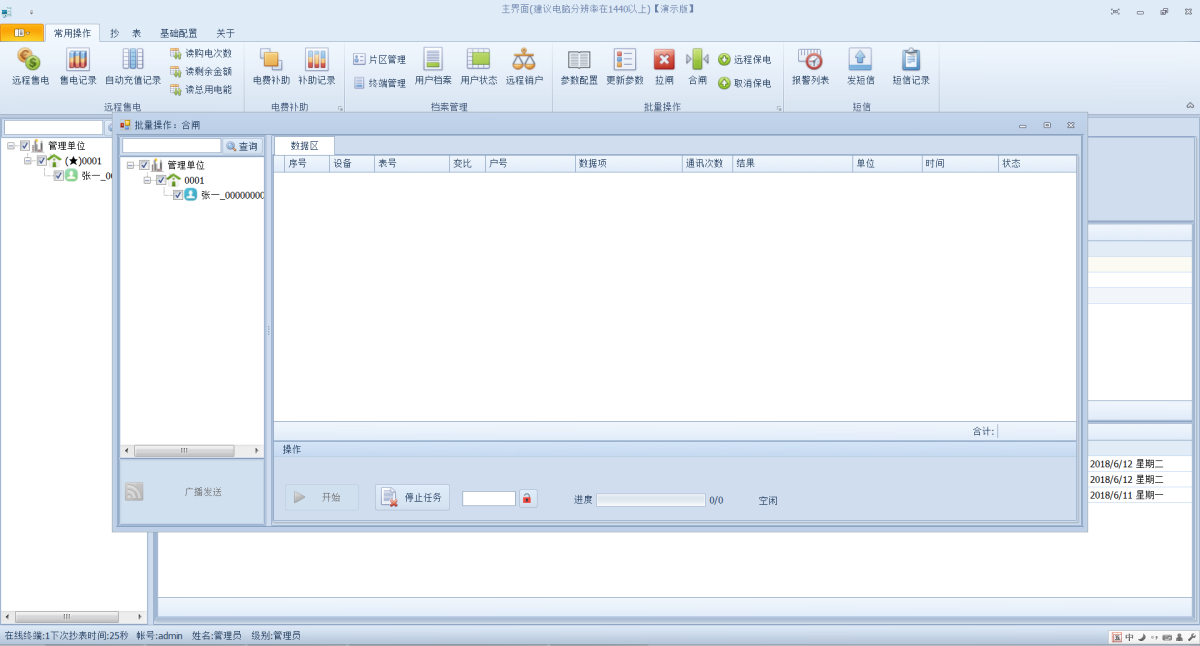
5.3 Power saving
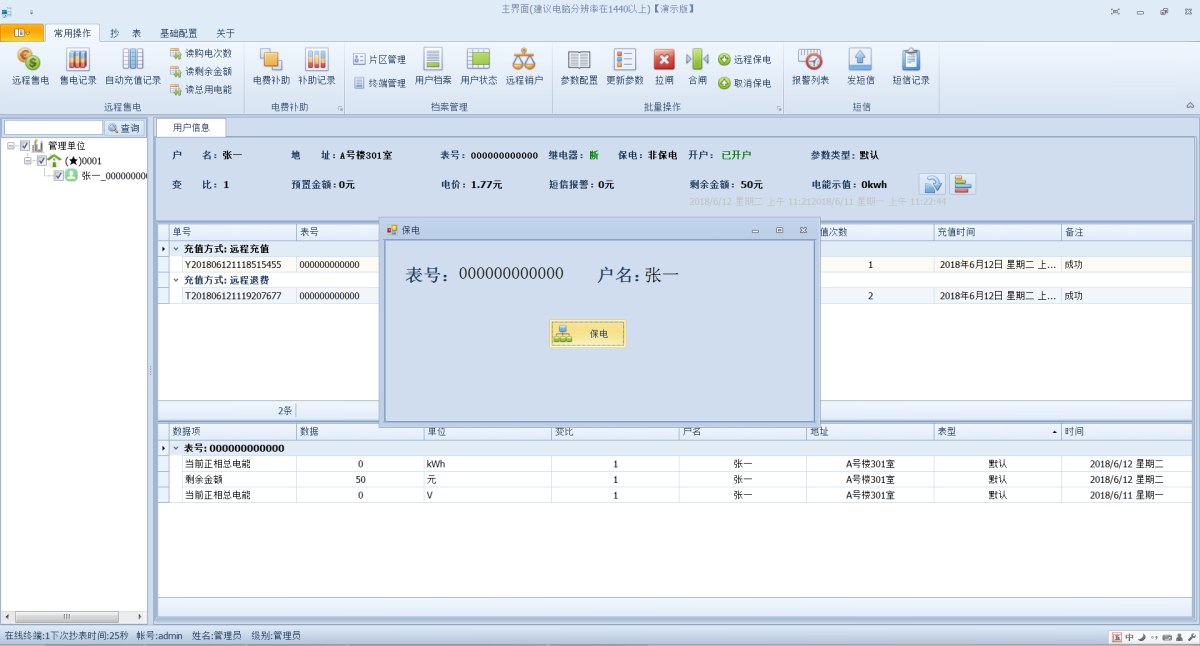
5.4 cancel battery
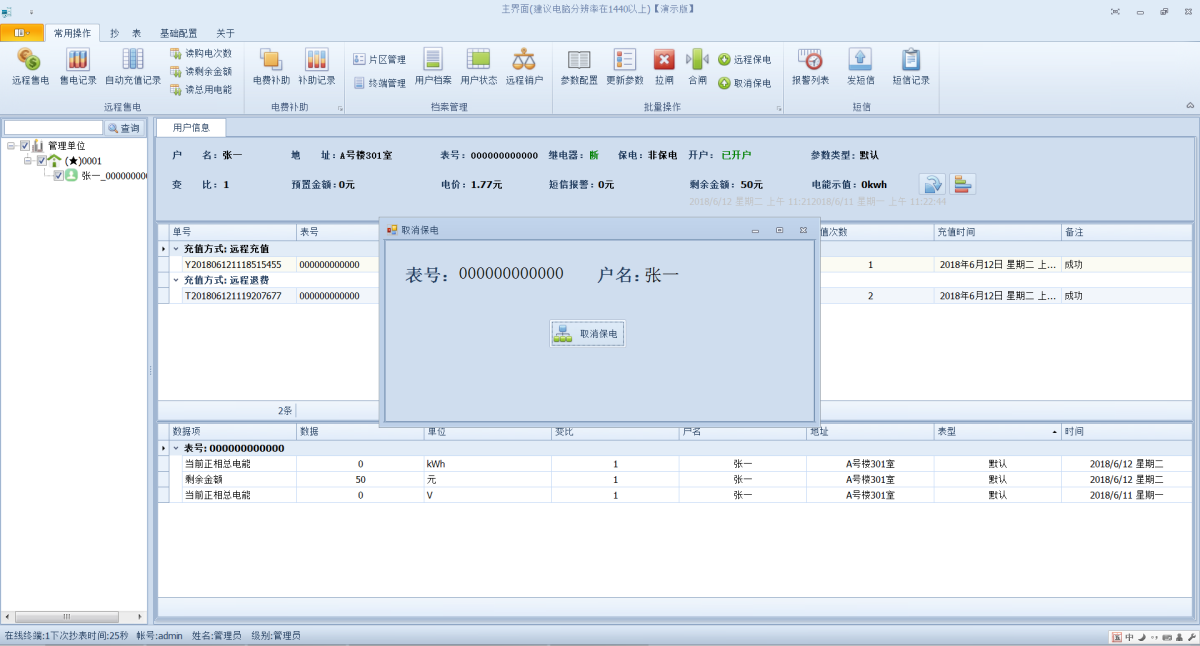
六、Remote meter reading
6.1 Select the meter reading item, and select 07, 97, and Moudbus meter reading items according to the phenotype.

6.2 Click to start meter reading. When there are multiple concentrators, parallel fast meter reading will be performed. The meter reading data will be recorded in the historical data.

七、SMS alarm (need to open SMS gateway service)
八、Operator management
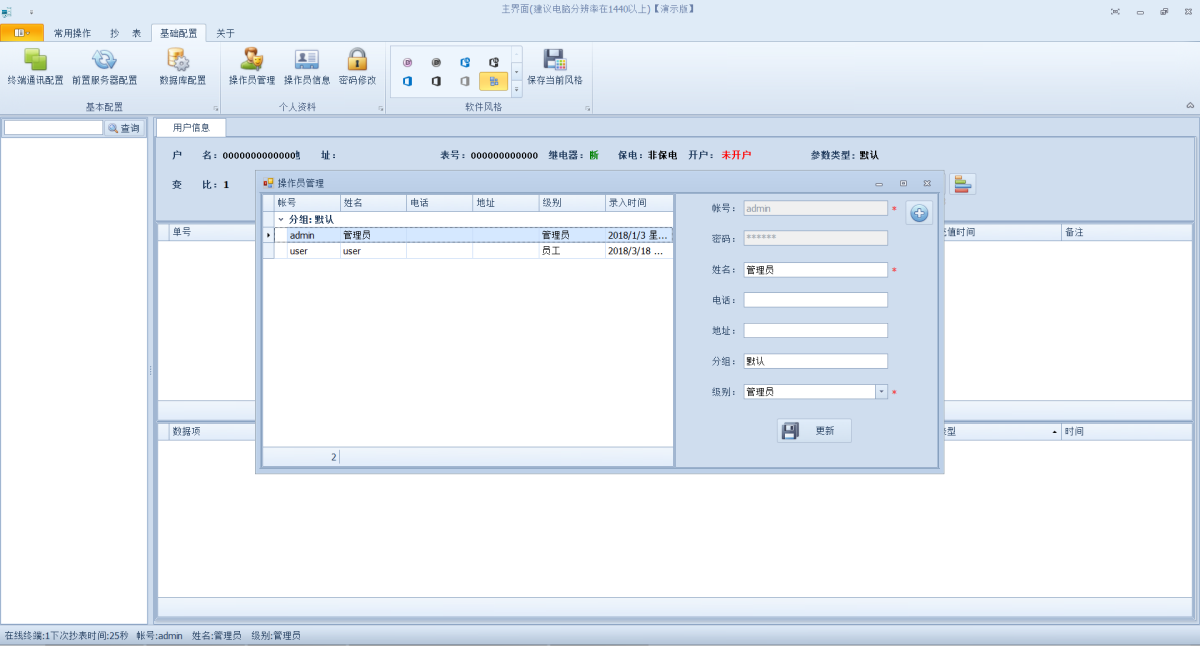
九、Online payment (need to open payment service)
Open the payment website provided by the supplier. for example http://111.231.205.179:6804/
9.1 WeChat payment


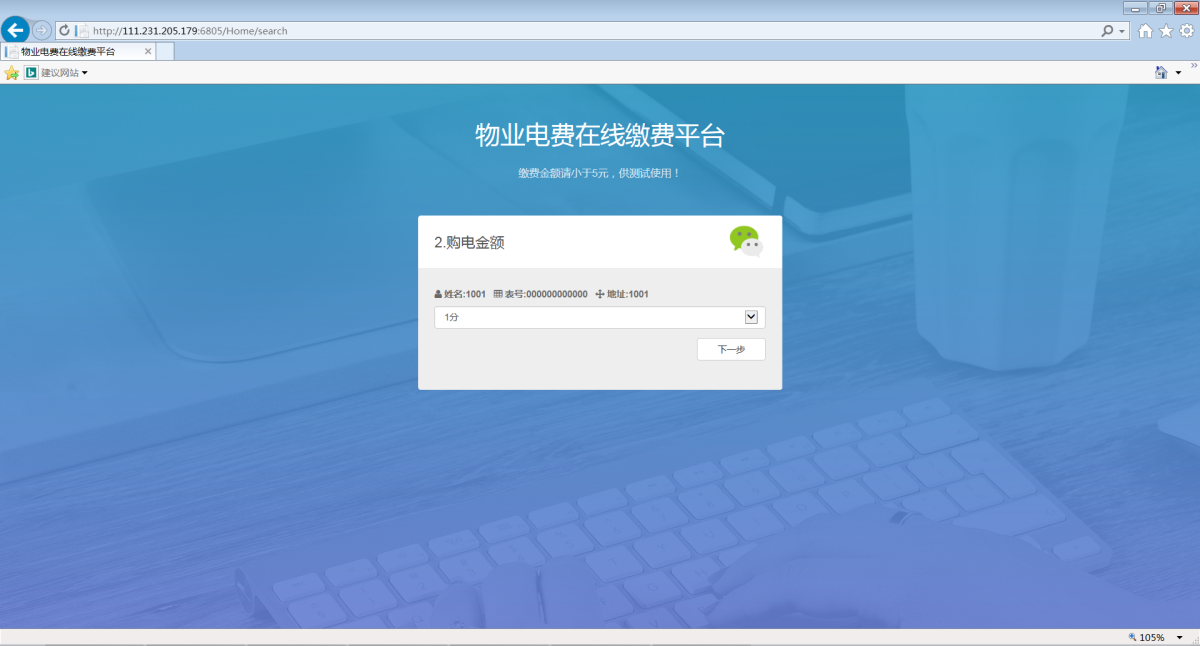

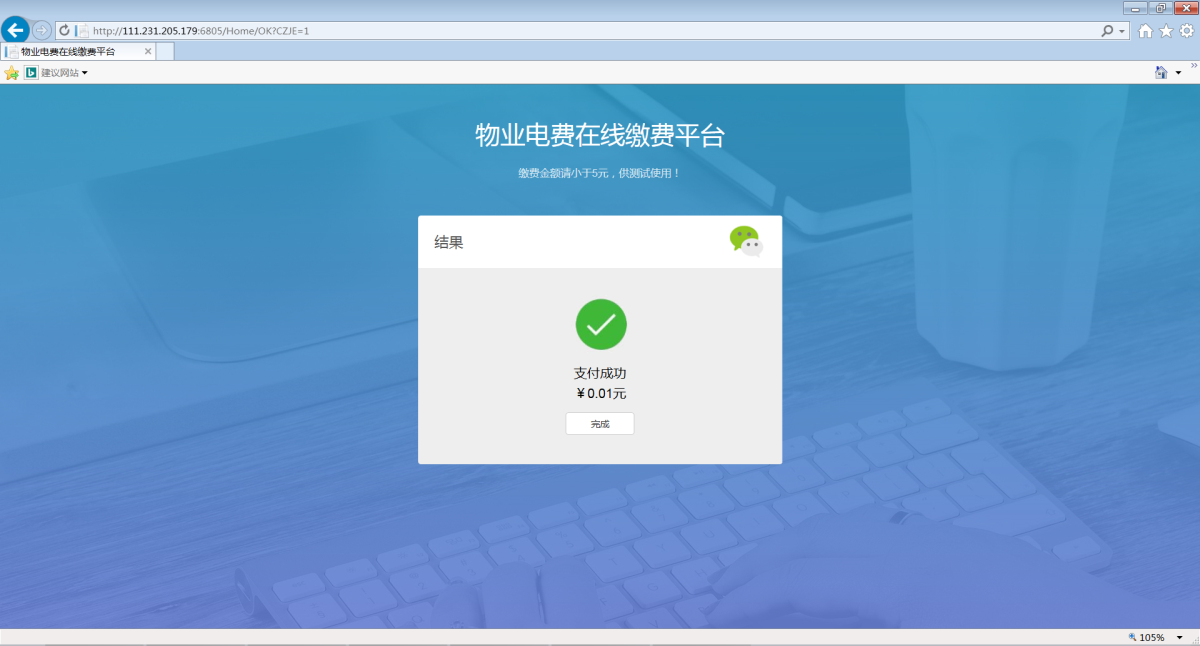
9.2 pay by AliPay

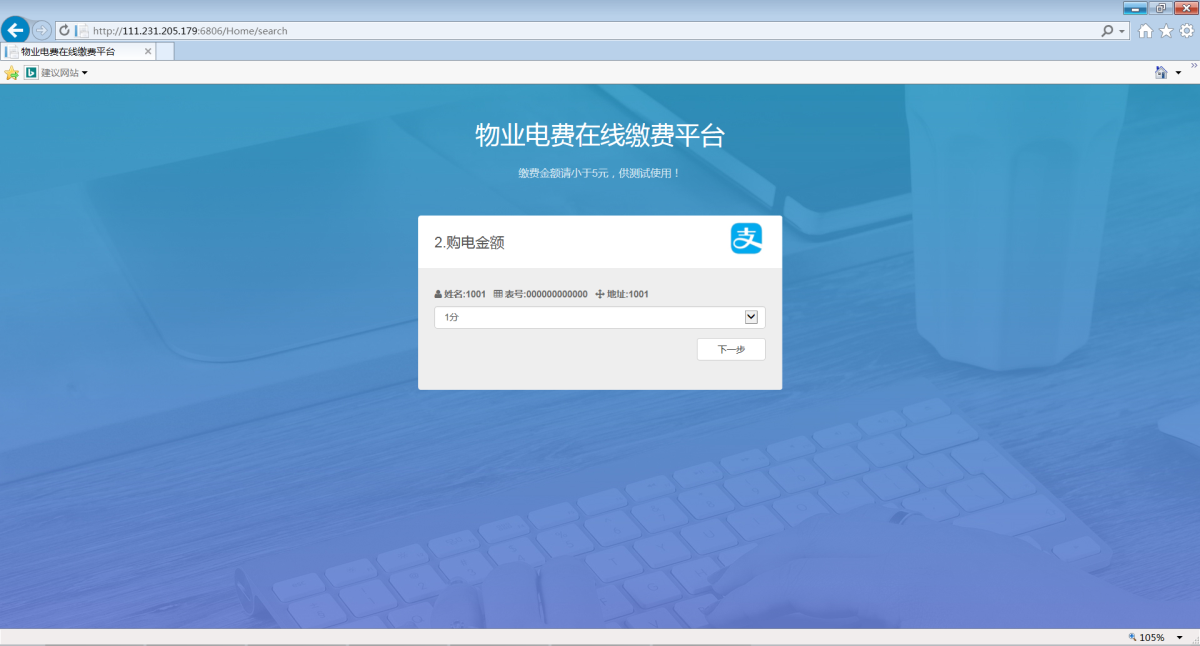

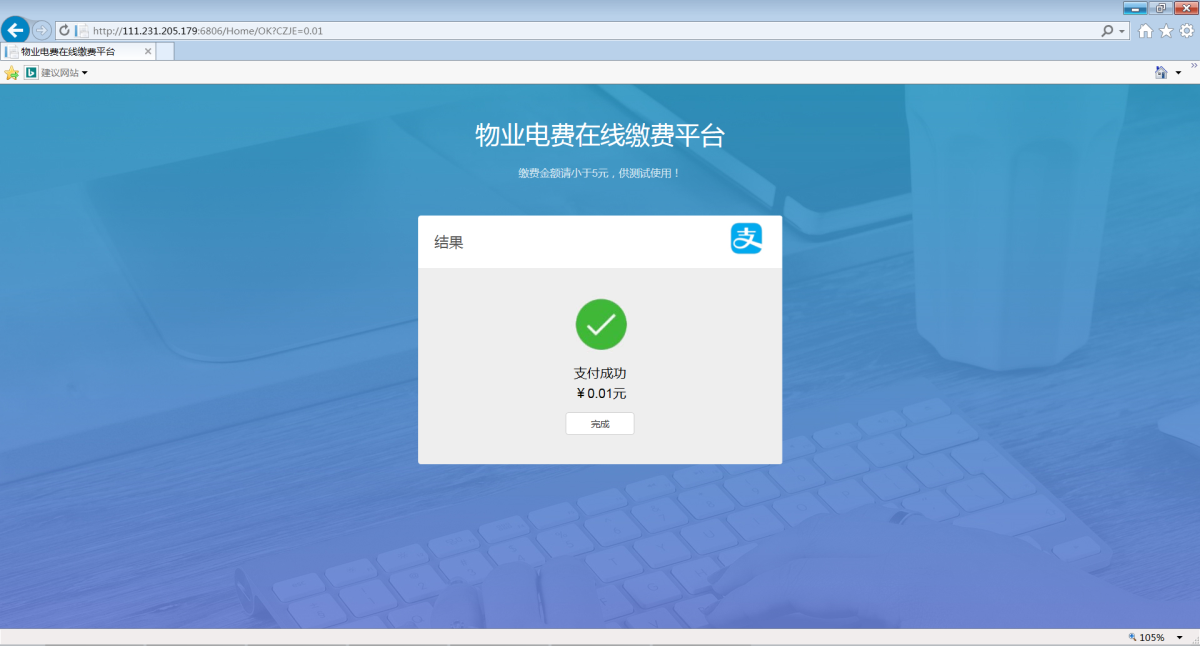
9.3 User electricity meter data query.
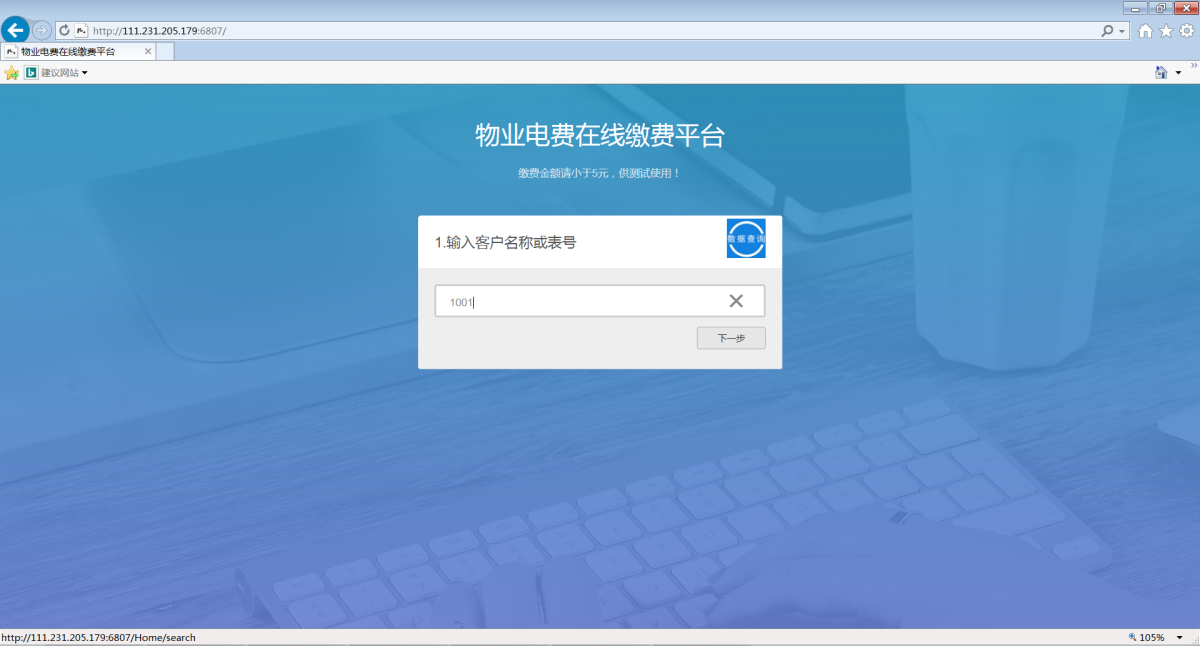
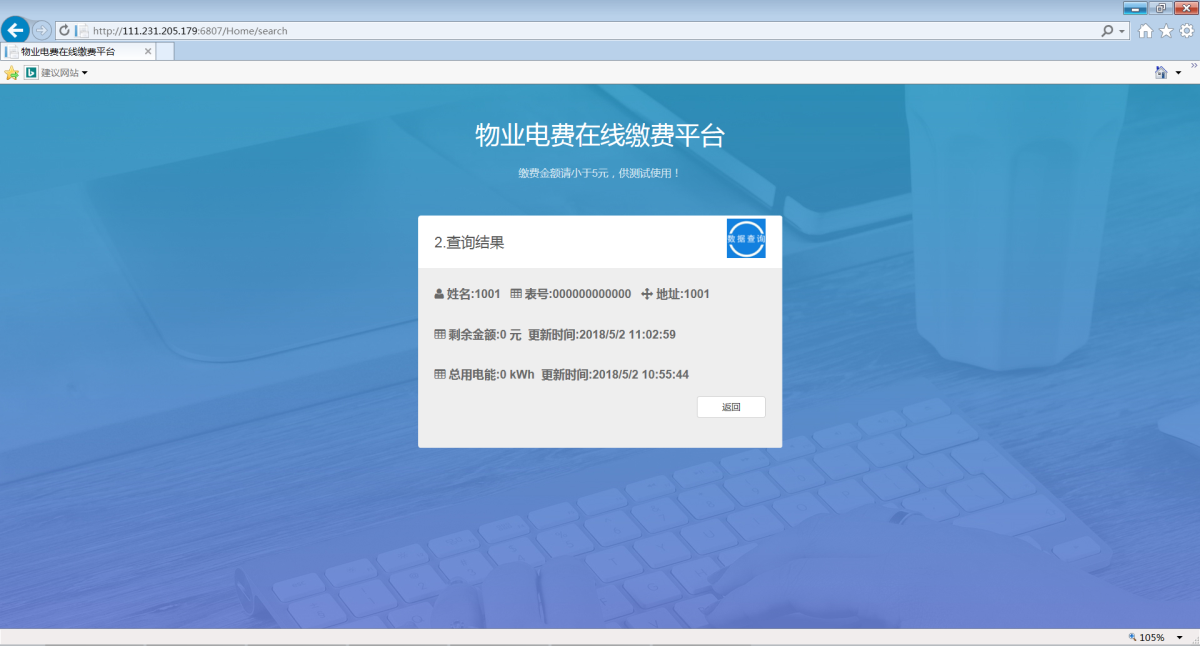
|
product name |
product model |
basic function |
remarks |
|
|
Smart Power Meter Management System software |
NLK-DGXT |
The online version of the software supports users’ multiple computers or mobile phones and all other Internet terminals to remotely or locally recharge and query the electricity meters, and supports wechat Pay or Alipay payment. |
Customstom to customer request |
|